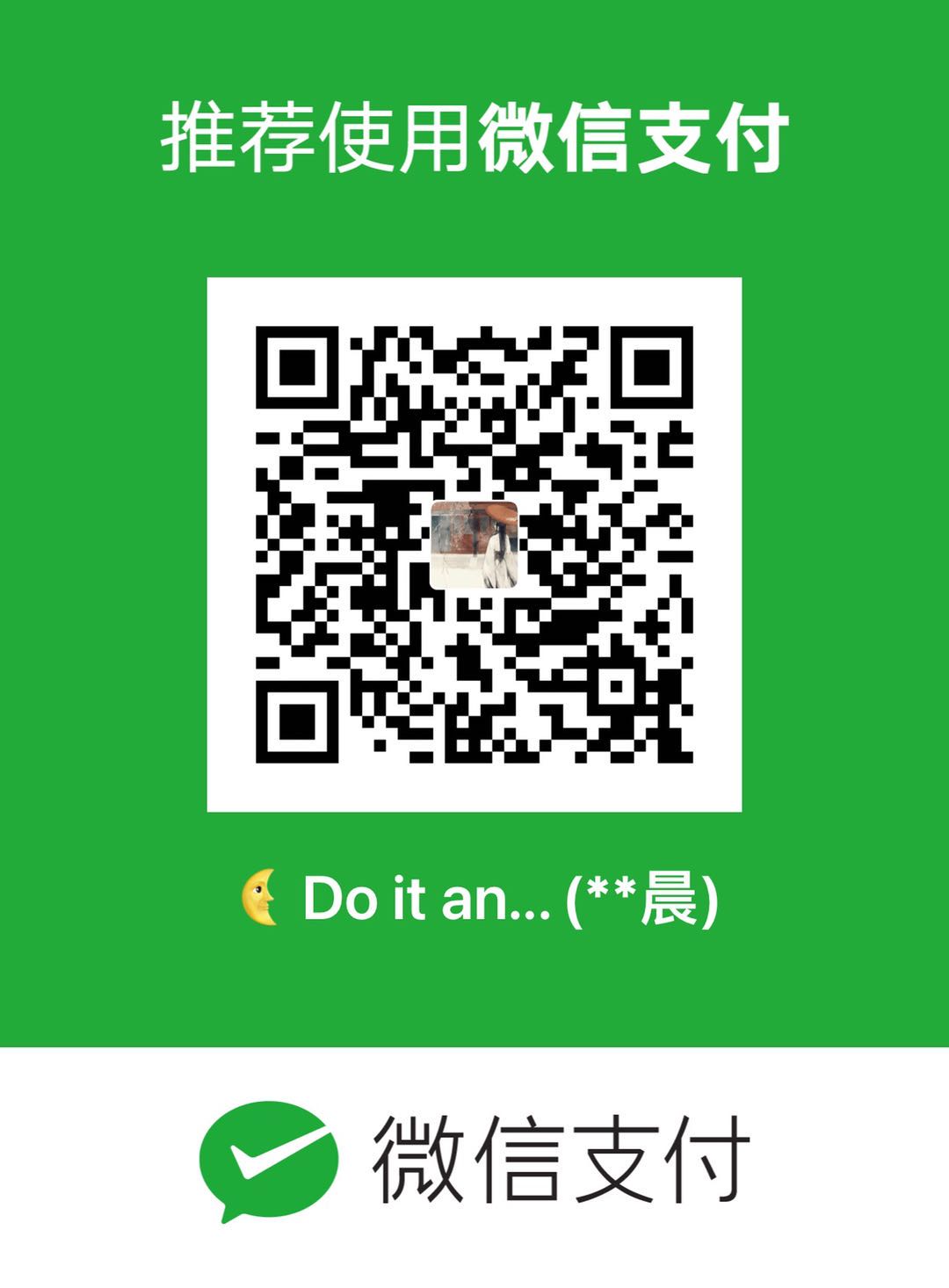Chocolatey Window设计的包管理器
Chocolatey Windows设计的包管理器,有了它,你也可以
1 | choco install docker |
安装
- Windows 7+ / Windows Server 2003+
- PowerShell v2+ (minimum is v3 for install from this website due to TLS 1.2 requirement)
- .NET Framework 4+ (the installation will attempt to install .NET 4.0 if you do not have it installed)(minimum is 4.5 for install from this website due to TLS 1.2 requirement)
只要你的系统在Win7以上就可以了,打开开始菜单,右键以管理员身份运行PowerShell,然后粘贴以下命令
1 | Set-ExecutionPolicy Bypass -Scope Process -Force; [System.Net.ServicePointManager]::SecurityProtocol = [System.Net.ServicePointManager]::SecurityProtocol -bor 3072; iex ((New-Object System.Net.WebClient).DownloadString('https://chocolatey.org/install.ps1')) |
检查是否安装成功
1 | choco |
安装一个应用
以deno为例
1 | choco install deno |
一些命令
- 安装
choco install deno - 升级
choco upgrade deno - 卸载
choco uninstall deno - 搜索
choco search deno - 查看已安装的包
choco list -lo